zeroheight for Agencies
Create design system documentation for all of your clients with a single zeroheight account.

Get the right people in the right Workspace
Our Workspaces add-on was created with simple user management in mind. Ensuring your team members and clients have access to the right information is a quick three-step process:
- Create a Workspace for each of your clients. A Workspace is a private place for you and your clients to create design system documentation.
- Add your team members to the right Workspaces. Since team members can be editors on one or multiple Workspaces, you can add your team to only the Workspaces they’ll need.
- Invite your clients to collaborate. Add clients as editors or reviewers to give them an opportunity to work with you. Don’t worry, your clients will only have access to the Workspace they’re invited to.
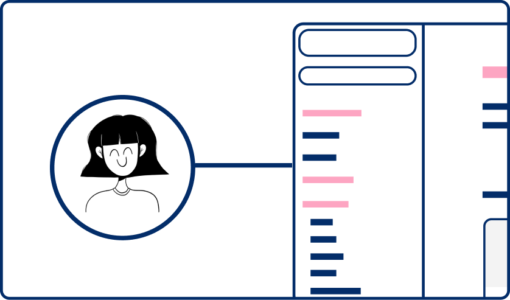
Maintain a separate space for each of your clients
The Workspaces add-on keeps everything separate to ensure clients never have access to each other’s information.
- Use our Figma integration to document design files
- The Live code block allows you to perfectly marry design and development for each client. You can even include separate NPM packages
- Manage design tokens client by client to ensure your documentation is future-proof

Flexibility for all of the ways you work
You’re completely in control of how your team and your clients work together.
- Invite reviewers to give collaborators comment-only access
- Flex editor seats between Workspaces to accommodate both large and small engagements
- Transfer styleguides from your account to a client’s whenever needed

Use the full power of zeroheight
With our most expansive plan, you have access to everything you need to create a world-class design system
- Enable analytics to track design system adoption and survey viewers
- Use styleguide releases to take snapshots of documentation as the engagement progresses
- Leverage SSO to satisfy your clients with the toughest security requirements
