Using AI features in zeroheight
AI beta: zeroheight has introduced generative AI features to help teams create high-quality documentation quickly and easily. This is currently in an open beta for teams using the new zeroheight editor.
zeroheight users can now use artificial intelligence (AI) to assist in writing documentation. This is an optional feature that must be first enabled within team settings for all paid plans.
At zeroheight, we believe generative AI can be a powerful tool to assist in creating high-quality documentation. We also understand the legitimate concerns around data privacy and AI. This page aims to outline our approach to AI.
Opt in to AI features:
To access AI features, all paying customers must actively opt-in to AI features from their team settings page. For Pro and Enterprise teams, this setting will only be available to team admins and managers. Free plan teams will have the features automatically activated but can opt-out from the team settings anytime.
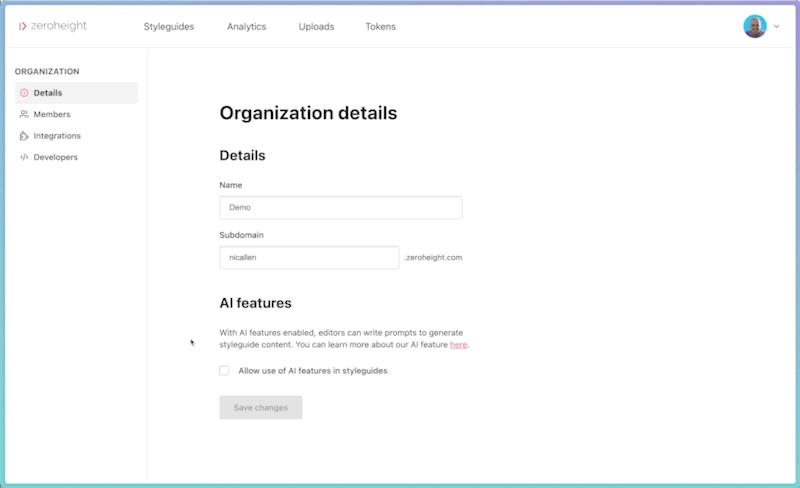
When enabled, ‘Write with AI’ will become an option for editors when starting a new page as well as from the slash inserter menu.
How to use ‘Write with AI’
- When the AI feature has been enabled, go to any page using the new zeroheight editor to use the ‘Write with AI’ feature.
- Select the ‘Start with AI’ option when creating a new page, or use the slash inserter menu and choose ‘Write with AI’ to insert AI-generated content within the page.
- Compose your prompt, giving as much context as you can to help ensure an appropriate response.
👉 Note: Only the text you enter into the prompt will be shared with OpenAI and used to generate a response. - Be sure to review the response to check for accuracy.

FAQs:
Can I opt out?
Yes! If, at any point after opting in, you no longer want to use AI features in zeroheight, you can disable the features from your team settings. Deactivating the AI features will remove the AI assistant in the editor but won’t remove any content that has been previously generated.
Will you use our data for training purposes?
Neither zeroheight nor OpenAI will use customer data for model training purposes.
What data is shared with the AI assistant?
Only the prompt itself is shared with the AI assistant. For example, if you submit the prompt ‘Generate documentation for a button‘, only that information will be sent to the AI assistant—nothing else. We do not share any customer data or any existing data from your styleguides to inform the prompt.
Does the AI assistant remember my previous prompts?
No, each prompt is treated totally independently from all other customer data, including previous prompts. Each time the AI assistant is used to help write documentation, only the prompt data entered for that prompt is used by the AI assistant.
What kind of response will I get from the AI assistant?
A text-based response to the prompt will be returned to zeroheight, which will then be inserted into the page. We use the Moderation API to make sure the response is appropriate and complies with OpenAI’s usage policies.
Are there character limits for the prompt and response?
The maximum size of the prompt is approximately 16k characters (typically ~3000 words). The response is also limited to approximately 2k characters (~400 words). We will continue to review these limits and may adjust them based on feedback.
Can I use the AI assistant in multiple languages?
Yes! The AI assistant works on a prompt-response basis, so by entering your prompt in a language other than English, the response should also be in that language. The more specific the prompt is, the more appropriate the response should be.
☝️Tip: If your responses are not coming back in the language you asked in, try appending your prompt with further instructions like “answer in Spanish.”
What usage limits are there on the use of AI?
Based on your zeroheight plan, there will be different usage limits:
| Plan | Number of prompts per month |
|---|---|
| Free | 100 |
| Starter | 1,000 |
| Professional | 10,000 |
| Enterprise | 20,000 |
Is OpenAI a subprocessor of my data?
We have added OpenAI to our list of sub-processors. AI features will not process personal information unless you input personal details into the prompt. As a reminder, customers are not supposed to input personal information into AI features or the content they upload to the platform more generally (see terms and conditions).
What legal terms apply to the use of AI features in zeroheight?
For full details on the terms that apply to the use of AI features, please see our AI Terms.
How can I provide feedback on this feature?
If you have feedback on this feature, or any other zeroheight feature, please let us know by contacting support@zeroheight.com or in our Slack community, Zheroes.