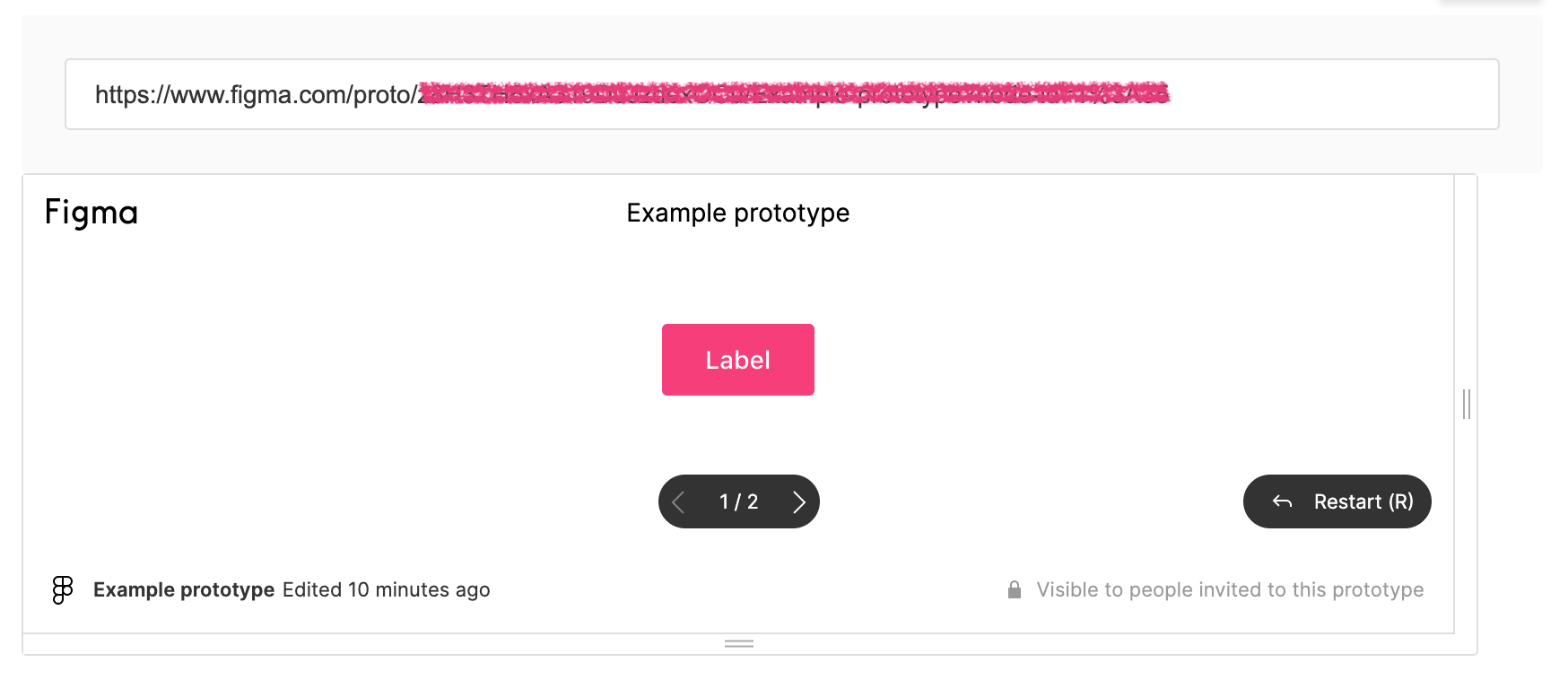Embed prototypes
You can embed a range of prototypes in zeroheight including:
- Figma
- Adobe XD
- Axure
- Protopie
- Marvel (Please note, Marvel’s embed feature does not allow linking to specific screens within your prototype. If you wish to link to a specific screen within your prototype you will need to add
?emb=0at the end of your link. This will disable Marvel’s Embed feature and allow you to link to a specific screen) - InVision (Please note, there is a known issue whereby the InVision embed will experience a looping effect. There is no workaround for this and requires a fix by InVision)
1) Change the settings in your prototyping tool to Anyone with the link can view

2) Copy the share URL for the prototype
3) Choose the Embed option in zeroheight

4) Paste the URL
5) Viewers will be able to interact with the prototype directly in zeroheight
Troubleshooting
Embedding prototypes in Safari
By default, Safari has “Prevent cross-site tracking“ turned on. If you require people to log into their accounts to view embedded prototypes, it saves information to a cookie. Safari then prevents zeroheight.com from looking at that cookie.

We recommend disabling this feature in Safari, using a different browser, or making the embeds accessible via a link that doesn’t require authorization. There are currently no issues embedding prototypes with Google Chrome