New zeroheight editor – beta
Please note: the new editor experience is currently available to our beta users only.
👋 Welcome to the new zeroheight editor
This is a quick guide for our beta customers on what to expect with the new editor experience and how to provide us feedback.
What is the new editor?
We’ve essentially re-built the entire editor experience in a more scalable, much more capable technology. The new technology will allow zeroheight to build features that would never have been possible without doing this migration first.
What are the gains of the new editor?
The new editor is a foundation for us to improve our reliability and velocity. It’ll allow us to build new editor features more solidly and much faster than before.
On top of those benefits, there are also things that will now become possible that weren’t available before, such as:
- Forward slash inserter
- Ability to nest blocks inside tables and callout blocks
- Undo/redo support for all blocks
- Improved accessibility and keyboard navigation between blocks
- Improved copy pasting of design uploads blocks
- Possibilities of supporting other block types such as layout blocks, toggle blocks
What is available in beta version?
In beta mode you’re having early access to things like:
- Nested content within a table cell (ex. design uploads, or an attachment)
- Nested content within a callout block (ex. images)
- Use the new forward slash “/” inserter to select which content you’d like to drop in a page
Things that can be nested in a table or a callout block
- All text types
- Links
- Images
- Embeds
- Attachments
- Design uploads
- Tokens v1
- Tokens v2
- Markdown
- Drag and drop
How does the beta version work?
If you’re part of our new editor beta testing, we’ve now enabled the new editor on your account.
That means:
- Any new page in any styleguide you create will be in the new editor
- Your existing content will remain in the old editor for the beta
- Any page that you create in the new editor will also have a banner at the top, reminding you this is the beta version:
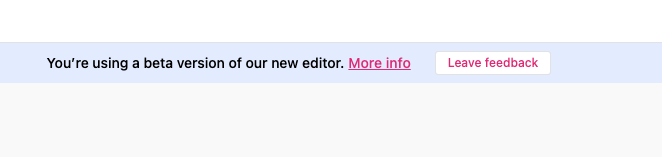
The primary thing we need your help with is testing and giving us your feedback. So we’d like for you to use the new editor as much as possible.
However, if for any reason you need to create a page in our old editor, you can do so by duplicating one of the existing pages and removing the old content (duplicating an old page will mean it’ll remain in the old editor).
How to give us the feedback?
We would love to hear any feedback you’ve got for us!
There are a few ways to log your feedback:
- Feedback form that you can find here or by clicking on leave feedback on the banner in your new editor page
- Reach out to us in #new-editor-beta in zheroes slack – you should have been added to the channel once the new editor has been activated for your team. If you’re not in the channel, please reach out to tania@zeroheight.com to be added.
- In the typeform for leaving your feedback you’ll also have an option to book a quick chat with us via calendly for any time that’s convenient to you. Feel free to use that if you want to show us something or ask a question in person
- If you encounter any major issues that are blocking you from creating your content further, the best way to ask for help quickly is to either send us a slack message on zheroes (#new-editor-beta) or send an email to tania@zeroheight.com
What will happen after the beta?
We’ll be migrating all our customers to the new editor very soon. As soon as we’re ready to migrate you, you’ll receive an email giving you a few days heads-up on migration happening for your team and a link to the FAQ on what to expect.
Once you’re migrated, you’ll give the access to the new editor for all of the pages in your styleguide, and a number of improvements and new features, such as:
- Nested content within a table cell
- Nested content within a callout block
- Undo/redo support for all blocks
- Use the new forward slash “/” inserter to select which content you’d like to drop in a page
- Improved copy pasting of design uploads blocks
- AI features
- tabs for dynamic content
- custom templates
- shortcut tiles improvements: you’re now able to search for a page to link it