Integrations
zeroheight integrates with the tools your team is already using. Bring in information from your design, development, and project management tools to create a central hub for the whole team.
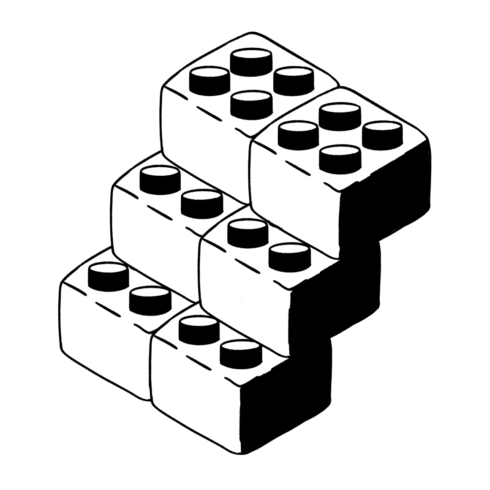
-

Figma
Our integration with Figma lets you seamlessly import and update your Figma components into your documentation site. Add your Figma file’s share URL to your zeroheight uploads and select the …
view details -

Storybook
Connecting Storybook to zeroheight allows you to display all of the developer resources for a component in the same place you’re documenting designs. It’s easy to get started. Connect your …
view details -

Zapier
zeroheight’s connection with Zapier allows you to create your own integrations with more than 6,000 tools including Jira, Microsoft Teams, and GitHub. Try things like creating an issue in Jira when a page status is updated in zeroheight.
view details -
Adobe XD
Through the Adobe XD plug-in, you can connect your XD files to easily add your components into zeroheight. Since zeroheight connects to Adobe XD through a plug-in, you have the …
view details -

Github
Add developer content to zeroheight without changing your workflow. zeroheight allows you to sync markdown files from GitHub. Since the content is synced with GitHub, it’s easy to keep it …
view details -
Sketch
Connect your Sketch files for easy import into zeroheight with our Sketch plug-in. When you update your Sketch files, you can easily sync updates to zeroheight. To get started quickly …
view details -

Google Analytics
Analyze design system usage by connecting zeroheight and Google Analytics. To understand design system adoption, you can analyze the number of page views. For even deeper insights, you can analyze …
view details -
Abstract
If you’re using Abstract to have version control over your Sketch files, zeroheight integrates too. The integration makes it easy to ensure you’re always opening the most recent version of …
view details -
Hotjar
Get important information about how your viewers engage with your styleguides. You can track interactions at the page level with heatmaps and recordings to get an idea of which aspects …
view details -

Slack
Get the word out about new releases using the Slack integration! Once you’ve connected zeroheight to a Slack channel, you can elect to send a notification with each release. The …
view details -

Trello
You can use Trello boards to track your design system’s progress. Easily embed Trello into your documentation site to increase transparency and visibility of your team’s work. Use an embedded …
view details -
Zeplin
Document your designs with zeroheight and Zeplin. Connect Zeplin once and bring in select components, assets, and styles or choose to include everything. Keep everything up to date with our…
view details -

Microsoft Teams
Increase design system adopting by sending a notification when you release a new version of your styleguide. Plus, include custom release notes to tell your team exactly where to look.
view details